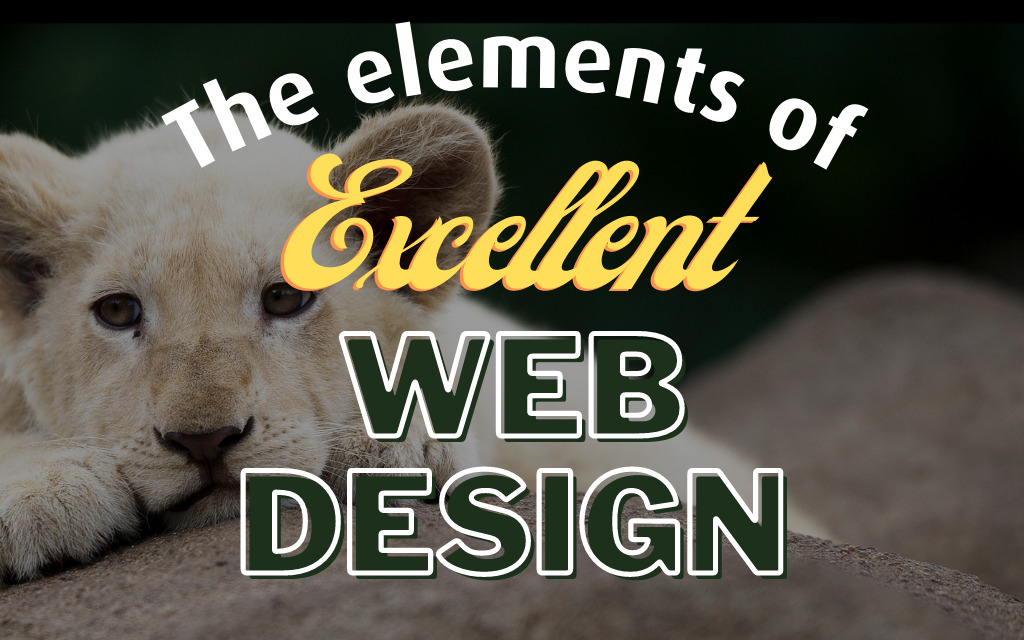Word count: 1673 | Reading time: 9 minutes
Website design has changed dramatically over the years. In the beginning, you pored over HTML code page-by-page to make simple web pages. Nowadays, CMS’ (content management systems) like WordPress make website design far more robust, exciting and speedy. But what are good elements of design? Just what exactly goes into sitting in front of a blank page and turning it into a communication tool that speaks volumes to your audience? Is it worth venturing on your own or should you hire an expert? Let’s dive in and find out!
Building blocks for website design
Building a website is no different from building a house. Well, except that you can’t put nails in a web page – but stay with us! Building a house requires a ton of planning. You can’t start the project, building willy-nilly as you go, hoping for a sound structure that makes sense. Of course you need a solid foundation, rooms connected with doors and hallways, lights to help you see, plumbing for kitchens and bathrooms, and a roof to protect you from the elements!

It is the same with website design. You need to plan. What are the goals for your site and the pages therein? Who is your audience and what exactly do you want them to know? How will you tell them? How do you structure your pages and content so everything makes sense and flows well, from one ‘room’ to another? What can you add to each room to add value for your guests, enticing them to come back and visit again?
Foundations
You first need a theme (or template) to start with—your foundation. Themes can be purchased for next-to-nothing, compared to the work they save developers. You can search for themes, purchase and download them, and install them in seconds on WordPress. Some of the most popular template sites include Envatomarket’s Themeforest and TemplateMonster. Most templates also offer demo content you can use to start, where all you do is change some of the content and colors to suit your brand. This is a huge time saver. Trust us, we’ve done it!
Some of these theme and template sites offer monthly (and sometimes weekly) freebies you can use with a single license (on 1 website). This is a great opportunity for beginners looking to gather content. You can gather themes, videos, images, audio files, presentation elements, design elements, and much more. All you need to do is sign up for them. You will also receive additional offers in your email box, but the pros outweigh the cons when you end up with free quality content.
Now you have the foundation for your awesome new website. You can start from scratch if you wish, spending valuable time creating your foundation, but we can bet there is a theme available for whatever your design requires.
Plugins
What does any good building contractor use to design and build model homes? Excellent tools, that’s what! This is where WordPress excels. You see, WordPress is an open-source CMS, which means anyone can use or modify the software for free. Web software developers also build tools called ‘open-source’ plugins to change how any website looks and functions. Plugins can be small, like a contact form for example, or huge, like a fully-operational e-commerce system. The sky’s the limit when it comes to these special tools, and there really is quite an arsenal out there.

To give you an idea, some of the most popular plugins for website design include the following tools:
- SEO tools (search engine optimization)
- Anti-spam
- Website Security
- Forms (including contact forms)
- Complete e-commerce systems
- Analytics to measure your traffic
- Landing page designers
- Email marketing
- Membership sites
- Full website backup
- Website performance
- Automation
- Site search
- Marketing toolkits
- Chatbots (live chat)
- Social sharing
And this list only scratches the surface! So it’s obvious why WordPress is so popular when you can do all of the above and more, even on a pauper’s budget! Mind you, many of these tools come with free versions, which means they are limited in functionality. If you want to use any plugin to its fullest extent, you’ll need to pay for the premium version. Again though, usually very cost-friendly.
Quality content
The next, and most important part of your website design (in our opinion, of course) is the content you add to the foundation. Content adds the branding that makes you stand out in the crowd. We are talking about logos, colors, design elements, images, videos, and the list goes on. Replacing demo content gives you the website you can truly call your own. And if you have a solid web developer, you may hardly notice the original theme and come out with a stellar finish!
What’s the golden rule when creating content? Don’t scrimp on quality. Repeat…don’t scrimp on quality. Why not, you ask? Firstly, anything not visually appealing will drive visitors away. They won’t come back. After they see a lack of quality, they will immediately lose trust in your brand. Secondly, because Google likes quality content. If Google recognizes quality in your content, the search engine will rank you higher in search results. This is a proven fact!
If you lack in content creation skills, let the experts help you. Look for a company like Content Kings, for example, that can help with everything from website layout to graphic design to copy writing to video production to SEO expertise, etc. Content is king!
Writing
Remember when we said don’t scrimp out on content? The writing on your website should be polished, spit-shined and polished again before being published. You need excellent copy for the same reasons you need quality content (copy actually goes under the content umbrella!). Your visitors will balk at lazy or unprofessional writing. Long sentences? Shorten them all. Too much passive voice? Get active. Not enough transition words? Grab the thesaurus. Next to your video and imagery, text speaks the loudest of all content. So be sure you are (or have) a great writer on deck.

Good writing is also important for SEO reasons. You want to rank high in Google search results. Using tools like the Yoast SEO plugin, you can evaluate your writing and gauge how Google will analyze it even before you publish. Yoast does a tremendous job of letting you know exactly what to change to improve your website pages and posts. And there are tons of free online tools like these:
Grammarly – a proofreading tool that helps you spot grammatical errors, typos, and awkward sentences
Hemingway Editor – a tool to check your writing for clarity and simplicity
Readable – a tool to “…scan, score and continually monitor your website’s readability, spelling and grammar…”
Google Docs – our favorite tool to write with! It’s in the cloud, so it’s always available from any device. You can work on a document at the same time another person is editing the same document. So if you have small teams, Google Docs is a great choice for a word processor.
Website design and SEO (Search engine optimization)
We touched on SEO a bit already, but here’s the real deal. Is it a hoax or is it real? We can say with certainty that it is absolutely real. Why? We’ve tried it ourselves. We have moved to the first page of Google search results when you search for ‘content kings’. This wasn’t easy. Before we started our SEO efforts, we weren’t even in the top 10 pages of results! But we worked diligently and consistently to work up the SEO ladder. But how did we get to the top?
We did it with the Yoast SEO plugin, writing quality content including appropriate keywords, and we made sure to speed up our site. Then we got rid of as many errors as possible using sites like Ahfres and Semrush to help us determine what needed to be changed. We also made sure our site was discoverable and our sitemaps made sense to Google and other search engines. Using Google’s search console, we also manually indexed pages that Google wasn’t already picking up.
We could tell you 50 other things we did, but you have to start with the above techniques to show the world you are out there and that your content is shiny, relevant and useful to your main audience. Good SEO keeps your visitors coming back, spotlights your house and makes it stand out. If you need SEO help, let us know! Also, there are tons of Canada Web Design Companies, you might even find Content Kings there!
Website design and security
Your website is worth something to hackers. Perhaps you have customer credit card information. Or maybe you have extra space in your web folders that hackers can use to serve their own content without you knowing. Whatever the case, you should never ditch security thinking these things won’t happen to you. Sure technology is getting smarter, but hackers always find ways in. Many people think having an SSL certificate alone is enough to protect them. What they don’t know is this only protects visitors coming to their sites.

Mostly every web hosting provider offers some sort of security package. Be it firewall protection, malware scanning, DDoS protection, etc. You should consider security enhancements if you have information to protect or information you don’t want to lose. In these cases, it’s worth the investment, especially when it’s automated and you can ‘set it and forget it’. There are also tons of premium security plugins for WordPress, like Sucuri Security, Wordfence Security, and MalCare Security. Many of these offer the same types of protection, but do compare them as they tend to have 1 or 2 things their respective competitors don’t include.
Conclusion
Before setting out on your website journey be sure to do your homework. Planning is half the battle and executing with the right tools is the other half. At the end of the day you’ll be happy you did your research and can be confident in your quality content and data security. As always, reach out to Content Kings if you need expert help with your website design, or simply request a quote!